Dive into ERP Bridge
Play with the interactive Demo
SECURITY
Your data is not sent to ERP Bridge cloud, but goes directly to HubSpot
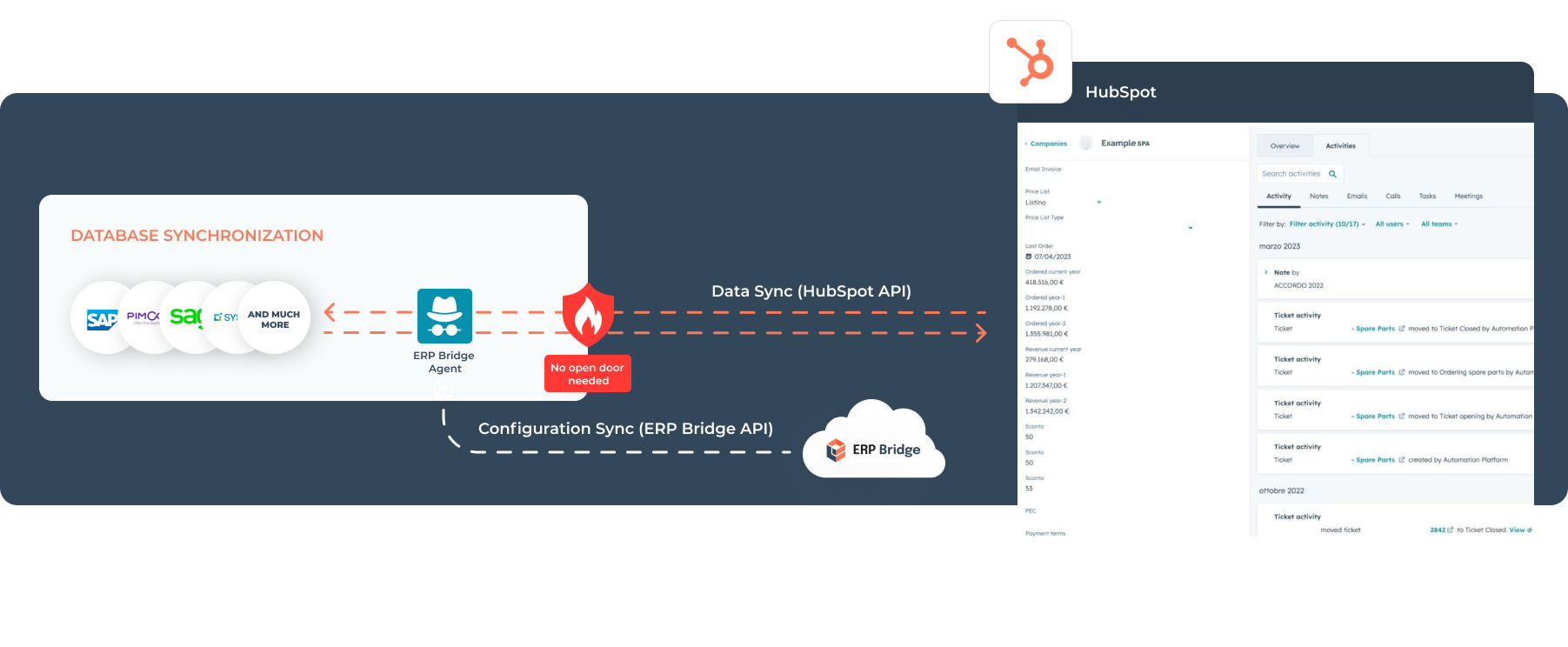
Integrations WITH AVAILABLE SYNCHRONIZATION
Numerous integrations, infinite possibilities

SAP
HubSpot SAP Integration
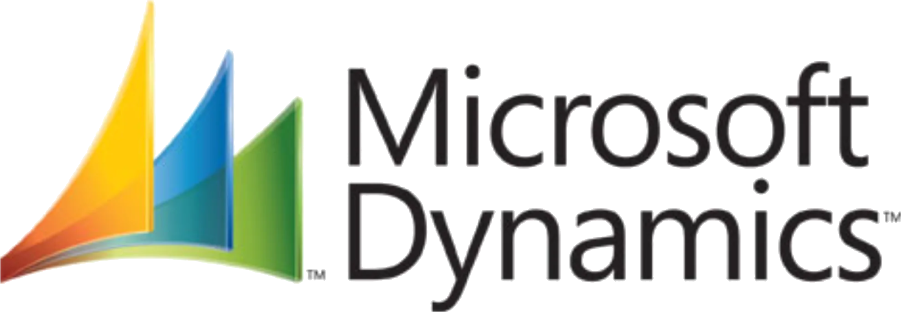
Microsoft Dynamics
HubSpot Microsoft Dynamics Integration e HubSpot Navision Integration

Sage
HubSpot Sage Integration

IFS
HubSpot IFS Integration

Dolibarr
HubSpot Dolibarr Integration

NTS
HubSpot NTS Integration

Team System
HubSpot Team System Integration

Zucchetti
HubSpot Zucchetti Integration

Passepartout
HubSpot Passepartout Integration
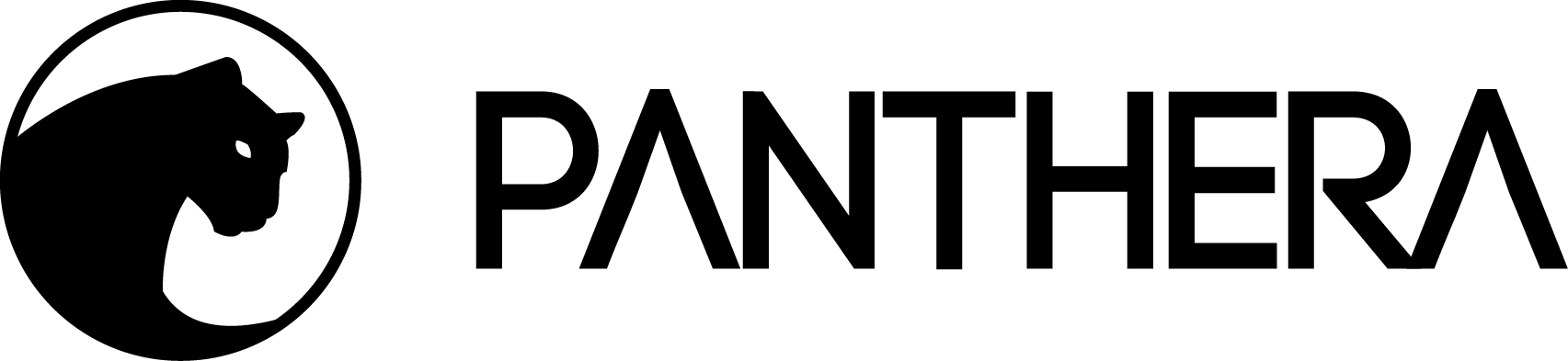
Panthera
HubSpot Panthera Integration
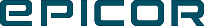
Epicor
HubSpot Epicor Integration

Macola
HubSpot Macola Integration
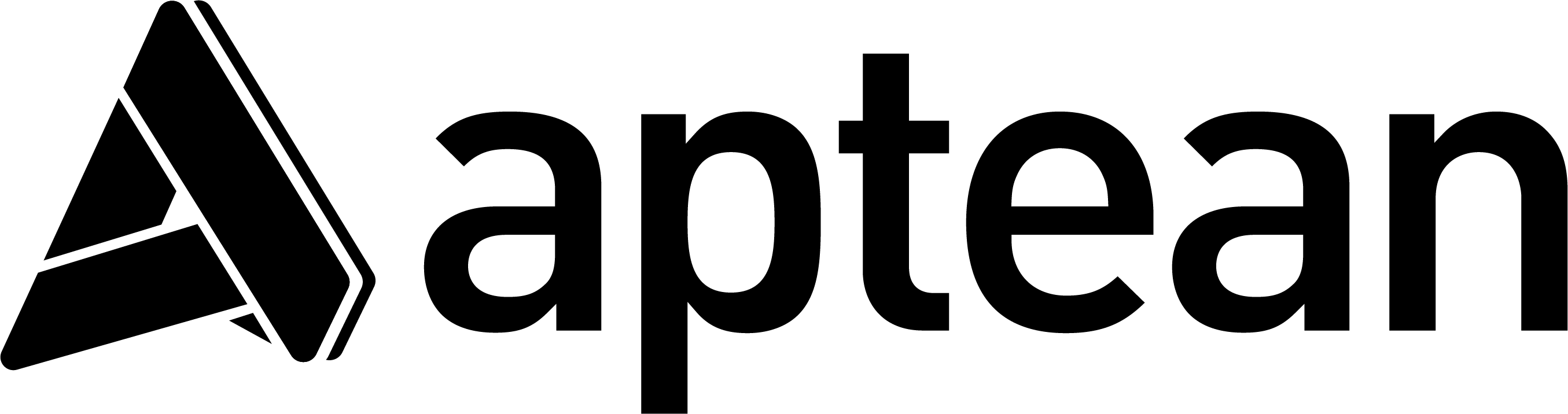
Aptean
HubSpot Aptean Integration

BatchMaster
HubSpot BatchMaster Integration

Datacor
HubSpot Datacor Integration

ECI
HubSpot ECI Integration
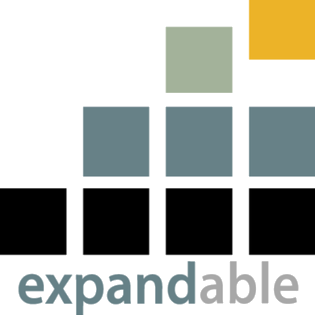
Expandable
HubSpot Expandable Integration

Genius
HubSpot Genius Integration

Global Shop Solutions
HubSpot Global Shop Solutions Integration

IQMS
HubSpot IQMS Integration

iRely
HubSpot iRely Integration

Jobscope
HubSpot Jobscope Integration

Mie Solutions
HubSpot Mie Solutions Integration

Plex Manufacturing
HubSpot Plex Integration
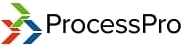
ProcessPro
HubSpot ProcessPro Integration

QAD
HubSpot QAD Integration

Shoptech
HubSpot Shoptech Integration

TGI
HubSpot TGI Integration

VAI
HubSpot VAI Integration

Workwise
HubSpot Workwise Integration

Odoo
HubSpot Odoo Integration

Oracle Netsuite
HubSpot NetSuite Integration

INFOR
HubSpot Infor Integration
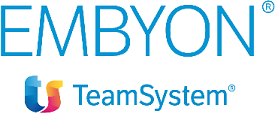
Embyon
HubSpot Embyon Integration

Sales Creatio
HubSpot Sales Creatio CRM Integration

Pega
HubSpot Pega Integration

Vtnext
HubSpot Vtnext Integration

Cegid
HubSpot Cegid Integration

Syspro
HubSpot SYSPRO Integration

Pimcore
HubSpot Pimcore Integration
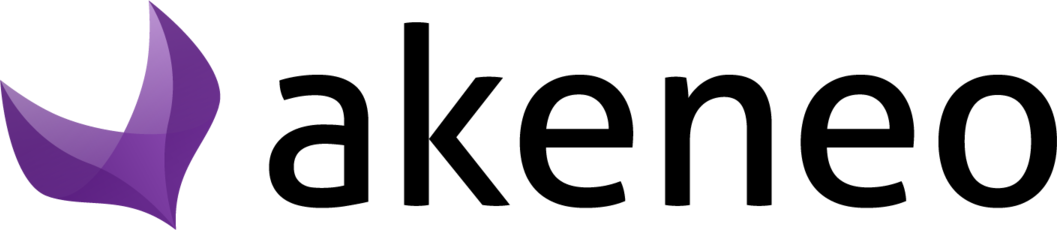
Akeneo
HubSpot Akeneo Integration
5 STARS ON HUBSPOT MARKETPLACE
Who trusted us
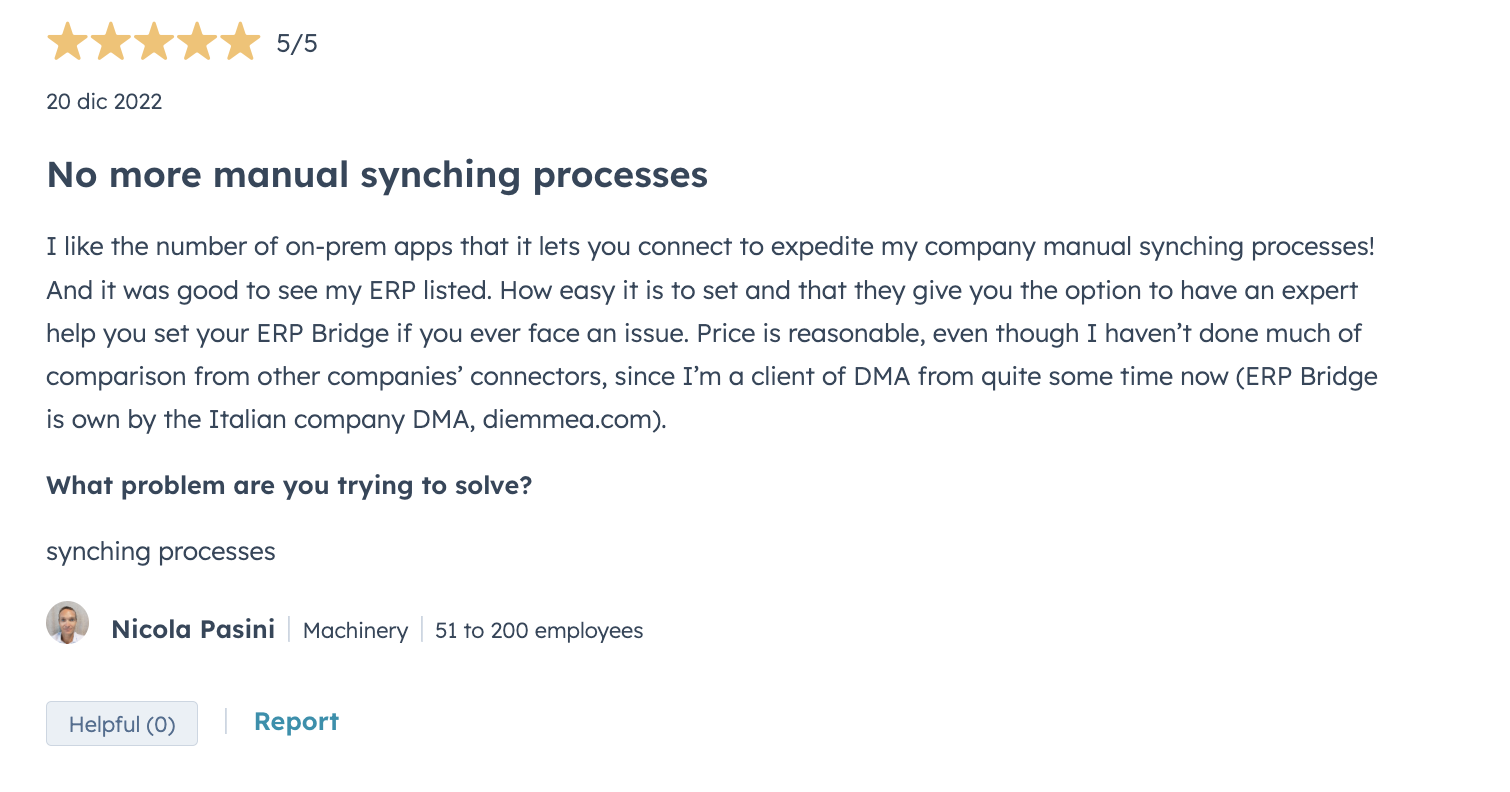

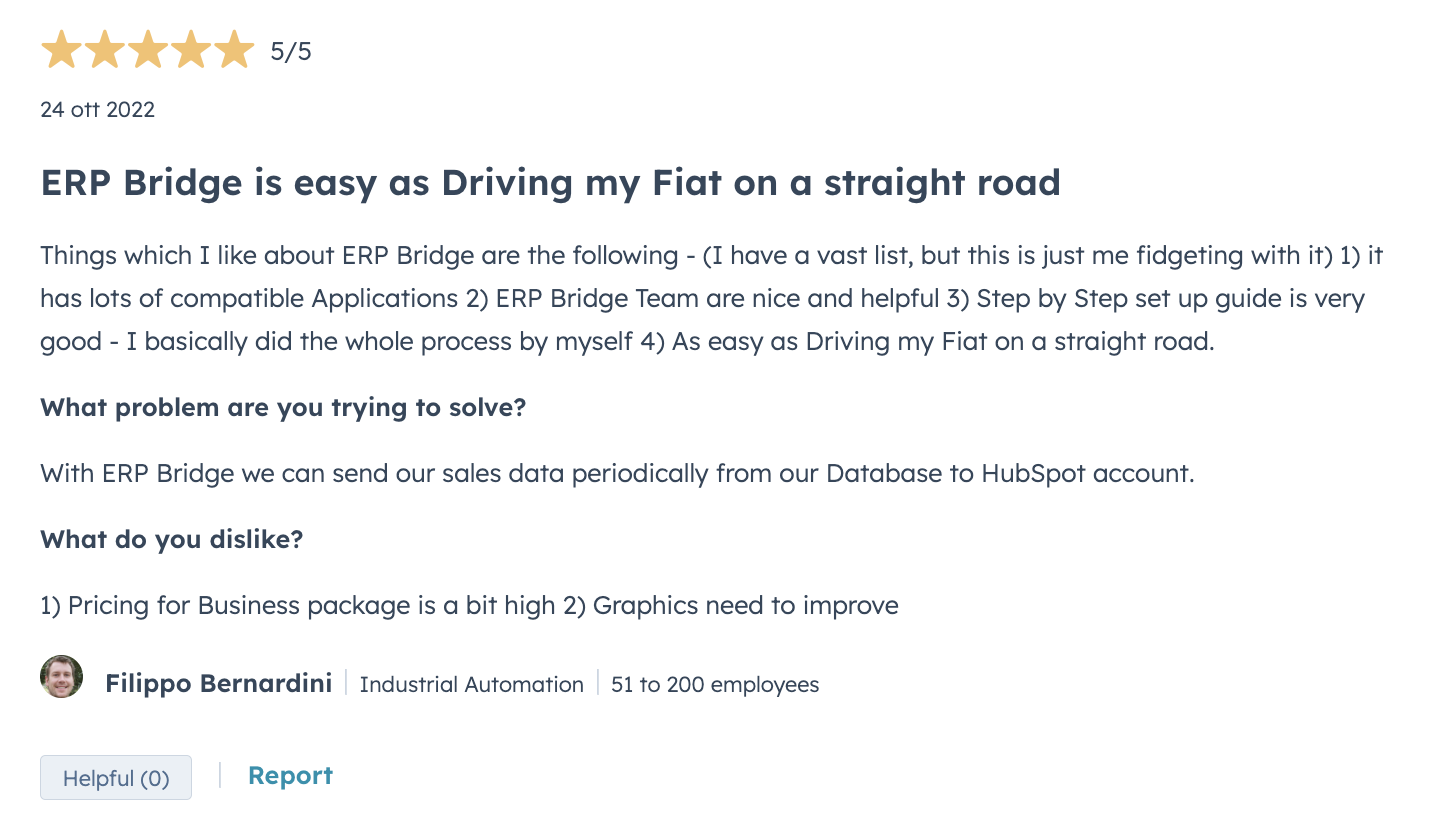
PRICING
Choose the best pricing solution for your business
One-way
249 $/mo
billed
at
3.588 $
2,988
$/yr
monthly
with an annual commitment
get a demo
Estimated cost turnkey solution*: 5.488 $
*Cost shown includes a suggested onboarding fee of 2.500 $
Click for more infoTwo-way
349 $/mo
billed
at
4.788 $
4,188
$/yr
monthly
with an annual commitment
get a demo
Estimated cost turnkey solution*: 9.188 $
*Cost shown includes a suggested onboarding fee of 5.000 $
Click for more infoAre you a HubSpot partner?
JOIN THE ERP BRIDGE PARTNER PROGRAMFAQ
An answer to all of your questions
The estimated cost of the turnkey solution includes the discounted price of an annual ERP Bridge subscription plus the onboarding fee.
The onboarding fee includes:
-
Data Integration Assessment to define the flow-chart of the data-sync logic for each object you need to integrate
-
Consulting for best integration logic
-
Consulting how to prepare tables and views in the source database for a perfect integration
-
Support for testing and go-live
or more information about Turnkey Project Solution, visit:
https://erpbridge.dma.it/turnkey-solutionsPlease get in touch with us and provide the name of your database management system. We will assist you in setting up a "linked server" between MS SQL (which serves as ERP Bridge's DBMS) and your ERP's database management system.
We can integrate with any ERPs that are hosted on-premises or in a private cloud. To enable ERP Bridge to function, you must install an agent (a small software component) on one of your Windows Servers, which should be connected to the ERP's database server. This necessitates direct access to the server where your ERP is located. Typically, this means that your ERP is either on-premises or hosted in a private cloud. Standard cloud solutions typically do not provide users with access to the server.
For more information, please visit this link:
https://youtu.be/S6QBV1eVon4Currently, the software exclusively supports Windows operating systems, including Windows Server, that are still officially supported by Microsoft (i.e., no end-of-life Windows versions). ERP Bridge specifically requires CPUs with a 64-bit x86 architecture. ARM and RISC architectures are not officially supported.
For additional information, please visit:
https://docs.erpbridge.io/software-and-hardware-requirementsHubSpot imposes restrictions on API calls for applications using OAuth, typically allowing around 100 requests every 10 seconds.
However, if you have purchased the API Add-On, these limitations do not apply to your usage.
For more specific information on HubSpot's API limits, please refer to the official HubSpot documentation at
Yes, all connections are encrypted. The connection between the ERP Bridge agent and HubSpot's API is secured using encrypted HTTPS with a trusted SSL certificate.
The same level of security applies to the connection between the ERP Bridge agent and the ERP Bridge API hosted by us. Both connections are safeguarded by trusted certificates that maintain data encryption through AES 256-bit encryption.
As for the database connection, it is established using officially supported and first-party libraries. The ERP Bridge software supports both encrypted and unencrypted database connections, allowing customers to choose the option that suits their needs.
For further details, please refer to:
https://docs.erpbridge.io/security/4.-encryptionERP Bridge is primarily a SaaS (Software as a Service) and is designed to be user-friendly. Our documentation and how-to guide are excellent resources that will help you become familiar with the software, and you should be able to set up a one-way integration independently in approximately two weeks.
However, a two-way integration can be complex, especially without the expertise of an ERP consultant who is knowledgeable in both HubSpot and your specific ERP system. This is why we provide a comprehensive on boarding process for the Two-Way tier, which includes:
- Conducting a Data Integration Assessment to define the flowchart of the data-sync logic for each object you need to integrate.
- Offering consultation on the best integration practices.
- Providing guidance on preparing tables and views in the source database to ensure a seamless two-way integration.
- Offering support for testing and going live.
These services are available for a fee of 2,500 $ in addition to the One-Way subscription cost and 5,000 $ in addition to the Two-Way subscription cost.
.webp?width=2000&name=Hero-Banner-LP%20(1).webp)



